Simrad MO Series User Manual
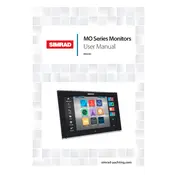
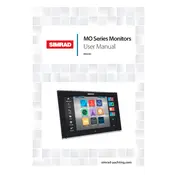
To adjust the brightness on your Simrad MO Series Monitor, press the menu button on the monitor. Navigate to the 'Display Settings' using the arrow keys, and select 'Brightness'. Adjust the brightness level using the arrow keys and press 'Enter' to confirm.
If your Simrad MO Monitor does not power on, first ensure the power cable is securely connected to both the monitor and the power outlet. Check if the power outlet is functioning by testing another device. If the issue persists, try a different power cable or contact Simrad support for further assistance.
To connect your Simrad MO Monitor to a PC, use either an HDMI or VGA cable depending on the available ports on your PC. Connect one end of the cable to the corresponding port on the monitor and the other end to the PC. Switch the monitor input source to the correct port using the menu options.
To clean the screen of your Simrad MO Series Monitor, turn off the monitor and disconnect it from the power source. Use a microfiber cloth lightly dampened with water or a screen-safe cleaning solution. Gently wipe the screen in a circular motion, avoiding excessive pressure.
To update the firmware on your Simrad MO Series Monitor, download the latest firmware version from the Simrad website. Transfer the firmware file to a USB drive, insert it into the monitor's USB port, and follow the on-screen instructions to complete the update process.
If your Simrad MO Monitor displays a 'No Signal' message, check that the video cable is securely connected to both the monitor and the source device. Ensure the source device is powered on and functioning. Change the input source on the monitor to match the connected device.
To mount your Simrad MO Series Monitor on a wall, use a VESA-compatible wall mount. Ensure the wall mount is rated to support the weight of the monitor. Follow the mount manufacturer's instructions for installation, and securely attach the monitor using the appropriate screws.
Yes, the Simrad MO Monitor can be used in a multi-display setup. Connect each monitor to the PC or video source using the appropriate cables. Configure the display settings on your PC to extend or duplicate the desktop across multiple monitors.
If there are dead pixels on your Simrad MO Monitor screen, try gently massaging the area with a soft cloth to see if they can be reactivated. If the issue persists, contact Simrad support for advice on repair or replacement options.
To perform a factory reset on your Simrad MO Series Monitor, access the menu and navigate to 'Settings'. Select 'Factory Reset' and confirm your choice. This will revert all settings to their original factory configurations.