Simrad NSS evo3S Quick Start Guide
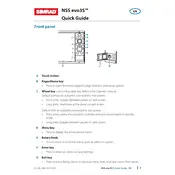
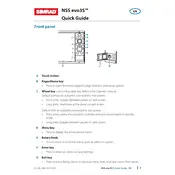
To update the software on your Simrad NSS evo3S, go to the home screen, select Settings, then System, and choose About. From there, you can check for updates and follow the on-screen instructions to download and install the latest software version.
If the touchscreen is unresponsive, try cleaning the screen with a soft, lint-free cloth. Ensure the unit is not in standby mode and that no power-saving settings are causing the issue. If the problem persists, a system reboot may be necessary.
To perform a factory reset, navigate to Settings, select System, and choose Restore Defaults. This will reset the system to its original factory settings. Be sure to back up any important data before proceeding.
Yes, you can connect the Simrad NSS evo3S to a wireless network. Go to Settings, select Wireless, and then choose Connect to Network. Follow the prompts to select your network and enter the password if necessary.
The Simrad NSS evo3S is compatible with a wide range of transducers, including CHIRP, StructureScan, and ForwardScan transducers. Refer to the user manual or Simrad's website for a detailed list of compatible models.
To calibrate the autopilot, access the Autopilot menu from the home screen, then select Calibrate. Follow the on-screen instructions to complete the calibration process. Ensure you are in open water and that the conditions are safe for calibration.
If the unit does not power on, check the power connections and ensure the battery is charged. Inspect the fuse and replace it if necessary. If the problem continues, contact Simrad support for further assistance.
To customize the data overlay, tap the data overlay bar on the screen, select Edit, and choose the data you want to display. You can adjust the position, size, and type of data to suit your preferences.
Yes, the Simrad NSS evo3S can be integrated with compatible Simrad radar systems. Use the Ethernet or NMEA 2000 network to connect the devices and configure the radar settings via the NSS evo3S interface.
If you experience GPS signal issues, ensure that the antenna has a clear view of the sky and is not obstructed. Check the connections to the GPS antenna and verify the settings in the GPS menu. A reboot may also resolve the issue.