Simrad Navico B&G RS100 Quick Start Guide
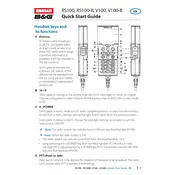
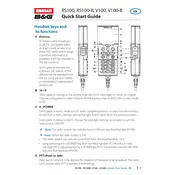
To perform a factory reset, press and hold the power button until the device turns off, then turn it back on while holding the volume up button. Release the buttons when the reset screen appears.
Connect the radio to a computer using a USB cable, then use the Navico Device Updater software to check for and install the latest firmware updates.
Check the power connections and ensure the battery is charged. If the problem persists, try resetting the device or consult the user manual for further troubleshooting steps.
To adjust the squelch, press the squelch button and rotate the volume knob until you achieve the desired level of background noise suppression.
Yes, the RS100 is compatible with NMEA 2000 networks, allowing it to interface with other navigation and communication systems on your vessel.
Press the DSC button, select the type of call you wish to make, enter the MMSI number of the recipient, and confirm the call to initiate it.
To check signal strength, navigate to the signal strength indicator on the display, which will show bars representing the current signal quality.
Inspect the microphone and speaker for obstructions, verify volume settings, and ensure the antenna is properly connected. If issues persist, consider performing a factory reset.
Yes, navigate to the channel settings menu, select the channel you want to rename, and enter the desired custom name using the keypad.
Regularly check for software updates, clean the device with a soft, dry cloth, inspect connections and cables for wear, and ensure the battery is charged and in good condition.