Simrad Navico RS25E Operator Manual
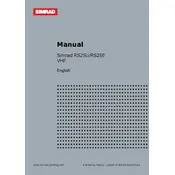
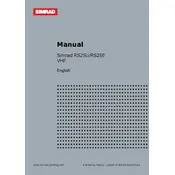
To perform a factory reset, turn off the radio, hold down the 'SCAN' button, and turn the radio back on. Continue holding the 'SCAN' button until the display shows 'RESET'. Release the button to complete the reset.
First, ensure that the power cable is properly connected to both the radio and the power source. Check the fuse in the power cable and replace if necessary. Also, verify the power source is active and providing the correct voltage.
Check the antenna connection to ensure it is secure and not damaged. Consider upgrading to a higher gain antenna if necessary. Additionally, ensure the radio is installed in an area with minimal obstruction.
Visit the Simrad website to download the latest firmware update. Follow the instructions provided with the update file, typically involving connecting the radio to a computer via a data cable to transfer the update.
Press the 'MENU' button, select 'DSC SETUP', and then choose 'MMSI'. Follow the on-screen instructions to enter your MMSI number. Note that this can typically only be set once, so ensure the number is correct.
Ensure the microphone is securely connected and functional. Check that the radio is not set to low power mode. Verify that the selected channel allows for transmissions and that the antenna is properly connected.
Regularly inspect and clean the radio and its connections, including the microphone and antenna terminals. Check for firmware updates periodically. Ensure the radio is mounted securely and in a dry location to prevent moisture ingress.
Conduct a DSC test call to a nearby vessel equipped with DSC capabilities. Ensure both radios are set to the appropriate DSC channel and follow the procedure for sending a test call, following the user manual instructions.
Press the 'SQUELCH' button to enter squelch adjustment mode. Turn the rotary knob to adjust the squelch level. Increase the level to reduce background noise, or decrease it if you are missing weak signals.
Yes, the RS25E radio supports an external speaker connection. Locate the external speaker port on the back of the unit and connect a compatible speaker, ensuring it is securely attached.