Simrad Navico RS10E Operator Manual
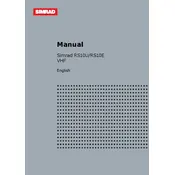
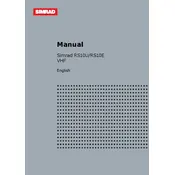
To perform a factory reset on the Simrad Navico RS10E, turn off the radio, hold down the 'Scan' button, turn the radio back on while still holding the 'Scan' button until you see 'Reset' on the display. Release the button to confirm the reset.
To update the firmware, download the latest version from the Simrad website. Connect your radio to a PC using the appropriate cable, and run the firmware update tool following the on-screen instructions.
Check the power connections and ensure that the radio is receiving power from the source. Inspect the fuse and replace it if necessary. If the problem persists, consult the user manual or contact Simrad support.
Enter the menu by pressing the 'Menu' button, navigate to 'Channel Setup', select 'Add Channel', and use the rotary knob to select the desired channel number. Press 'Enter' to save the channel.
To adjust the squelch, press the 'Squelch' button, then rotate the knob to set the desired squelch level. This will reduce background noise when no signal is present.
Check the antenna connections and ensure they are secure. Verify that the antenna is not damaged or obstructed. Adjust the squelch level if necessary and try repositioning the antenna for better signal reception.
Regularly check and clean the radio and its connections. Keep the firmware up to date, avoid exposing the radio to extreme temperatures or moisture, and store it safely when not in use.
To send a distress call, press and hold the 'Distress' button for 3 seconds. Ensure that the radio is set to the correct channel and that GPS information is being transmitted.
The DSC (Digital Selective Calling) feature allows users to send pre-defined digital messages like distress alerts, position requests, and routine calls, enhancing safety and communication efficiency.
To test the transmit power, connect a power meter between the radio and the antenna. Transmit on a known channel and check the output power reading on the meter to ensure it matches the radio's specifications.