Simrad Navico RI9 Operator Manual
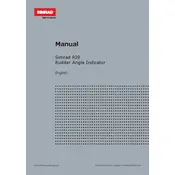
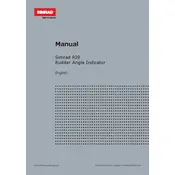
To calibrate the RI9 Autopilot, access the calibration settings through the main menu, follow the on-screen instructions to perform sea trials, and ensure the vessel is correctly aligned with the compass heading.
Check the GPS antenna connections, ensure there are no obstructions, and verify that the GPS configuration settings are correct. Reboot the system if necessary.
Download the latest software update from the Simrad website onto a USB drive, insert the drive into the system, and follow the instructions on the display to complete the update.
Ensure the autopilot is properly calibrated, check for any mechanical issues with the steering system, and verify that sea state and wind conditions are within operational limits.
Access the system menu, navigate to settings, and select the factory reset option. Confirm the reset when prompted, which will restore all settings to default.
Regularly check connections and cables for wear, update the software as needed, and ensure that the compass and sensors are clean and unobstructed.
Yes, the RI9 can be integrated with compatible Simrad displays and NMEA 2000 networks to share navigation data across devices.
Refer to the user manual for specific error code descriptions and troubleshooting steps, which may include checking connections, resetting the system, or recalibrating.
Use the control panel or compatible display interface to select from available steering modes such as auto, standby, or wind vane mode. Follow on-screen instructions to switch modes.
While the RI9 is designed for a variety of conditions, extreme weather with high winds or rough seas may affect performance. Always monitor conditions and manually steer if necessary.