Simrad Navico HH36 Operator Manual
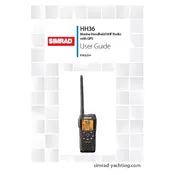
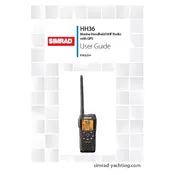
To perform a factory reset on the Simrad Navico HH36 Radio, turn off the radio, then press and hold the 'Scan' and 'Weather' buttons simultaneously while turning the radio back on. Release the buttons when the display shows 'Reset'.
First, ensure that the battery is charged and properly installed. If the problem persists, try using a different power source or battery. Check for any visible damage to the battery compartment or terminals.
To improve signal reception, extend the antenna fully and ensure it is not obstructed. Avoid using the radio in enclosed or metallic environments. Consider using an external antenna for better reception in challenging areas.
Use a soft, damp cloth to clean the exterior of the radio. Do not use harsh chemicals or solvents. Ensure that the battery compartment is free of moisture and debris. Regularly check and clean the antenna connector.
Visit the Simrad website to check for the latest firmware updates. Download the update file and follow the provided instructions, which typically involve connecting the radio to a computer via USB and running the update utility.
Consult the user manual for an explanation of the specific error code. Common solutions include resetting the radio, checking connections, or updating the firmware. Contact Simrad support if the issue persists.
Yes, the HH36 Radio is designed for marine use. It is water-resistant and meets international standards for marine communication devices. However, avoid prolonged exposure to saltwater and ensure all ports are sealed.
To set up weather alerts, press the 'Weather' button to access the weather channels. Use the 'Channel' buttons to select the desired weather channel. Press and hold the 'Weather' button to activate the alert function.
The HH36 Radio typically offers up to 10 hours of battery life on a full charge. To extend battery life, reduce the screen brightness, limit transmission time, and turn off the radio when not in use. Always use power-saving modes if available.
To program channels, press the 'Menu' button and navigate to the 'Channel Programming' option. Use the 'Channel' buttons to select the desired frequency, then save it by pressing 'Enter'. Refer to the manual for specific frequency ranges.