Simrad Navico HH33E Operator Manual
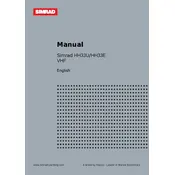
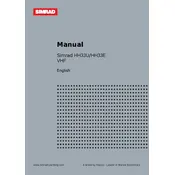
To perform a factory reset on the Simrad Navico HH33E, turn off the radio. Press and hold the 'Menu' and 'Power' buttons simultaneously until the display shows 'Reset'. Release the buttons to initiate the reset process.
To update the firmware, download the latest firmware from the Simrad website onto a USB drive. Connect the USB drive to the radio, navigate to 'Settings' > 'System' > 'Software Update', and follow the on-screen instructions.
First, check if the battery is charged and properly connected. If the battery is fine, try resetting the radio by removing the battery for a few minutes and then reinserting it. If the issue persists, consult a service technician.
To adjust the squelch level, turn on the radio and press the 'Squelch' button. Use the volume knob to adjust the squelch level until the background noise is minimized.
Yes, the HH33E Radio can be connected to an external GPS source. Use the NMEA 0183 interface on the radio to connect it with compatible GPS devices for enhanced navigation features.
Check the antenna connection for any loose or damaged cables. Ensure the antenna is properly mounted and clear of obstructions. If problems persist, test the radio with a different antenna to rule out antenna issues.
Regularly clean the radio with a soft, damp cloth. Check the antenna and battery connections for corrosion or damage. Store the radio in a dry place when not in use to prevent moisture damage.
To change the channel, press the 'Channel' button and use the up or down arrows to navigate through the channels. Press 'Select' to confirm your choice.
The 'Low Battery' warning indicates that the battery charge is low. Recharge the battery fully or replace it if it no longer holds a charge effectively.
To improve battery life, reduce the screen brightness, limit the transmission power when possible, and turn off the radio when not in use. Regularly charge the battery to maintain its health.