Simrad Navico GS-15 Operator Manual
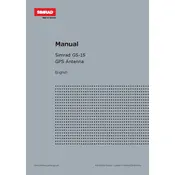
Pages
16
Year
1999
Language(s)
 de
de
 en
en
 fi
fi
 fr
fr
 it
it
 se
se
 dk
dk
 nl
nl
 el
el
Share
of 16
of 16