Simrad Navico AP70 MK2 Operator Manual
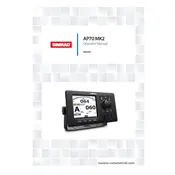
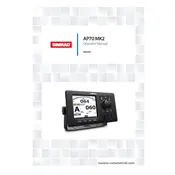
To calibrate the AP70 MK2, access the calibration menu via the system settings, follow the on-screen instructions for compass calibration, and ensure the vessel is in an open area free from magnetic interference.
Check for potential obstructions blocking the rudder, ensure the compass is calibrated, and verify that the autopilot settings match the vessel's specifications. If the issue persists, consult the troubleshooting section of the manual.
Download the latest software update from the Simrad website onto a USB drive, insert it into the autopilot system, and follow the on-screen instructions to complete the update process.
Access the system settings menu, select 'Factory Reset', and confirm the action. Note that this will erase all customized settings and restore the system to its original state.
Press the mode button to cycle through available steering modes such as Auto, Nav, and Wind. Each mode offers different functionalities tailored to specific navigation needs.
This error typically indicates a connection issue with the rudder sensor. Check wiring connections, ensure the sensor is functioning correctly, and verify settings in the autopilot configuration.
Navigate to the display settings menu where you can adjust brightness, contrast, and data fields to tailor the display according to your preferences and lighting conditions.
Regularly check for software updates, inspect connections for corrosion or wear, and ensure all mechanical components are functioning smoothly. Clean the display and control unit with a soft, damp cloth.
Connect the AP70 MK2 to the NMEA network using the appropriate cables, then configure the input/output settings in the network menu to ensure compatibility and data exchange.
Yes, the AP70 MK2 can be integrated with compatible navigation systems using NMEA 2000 or NMEA 0183 protocols, allowing for seamless data sharing and enhanced navigation capabilities.