Simrad Navico AHK05 Quick Start Guide
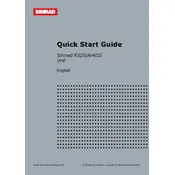
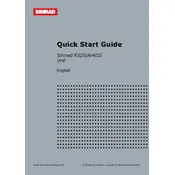
To perform a factory reset, press and hold the power button while turning on the radio. Continue to hold until the reset confirmation message appears on the screen.
First, ensure that the battery is fully charged and properly connected. If the problem persists, check the fuse in the power cable and replace if necessary.
Connect the radio to your computer using a USB cable. Visit the Simrad website to download the latest firmware update and follow the instructions provided to install it.
Use a soft, damp cloth to wipe the exterior of the radio. Avoid using harsh chemicals or abrasive materials. Regularly inspect the connectors and antenna for corrosion or damage.
Turn the squelch knob clockwise until the background noise is just eliminated. This will ensure you only receive transmissions with adequate signal strength.
Check that the antenna is properly connected and not damaged. Ensure that the radio is set to the correct frequency band. Perform a scan to find available channels.
Yes, the AHK05 Radio supports Bluetooth connectivity. Pair your Bluetooth headset by accessing the Bluetooth settings and following the pairing process.
Ensure that the radio is receiving power and try adjusting the display brightness settings. If the issue persists, perform a soft reset by turning the radio off and on again.
Ensure that the antenna is fully extended and in good condition. Use a high-gain antenna if necessary, and ensure that there are no obstructions blocking the signal path.
Check the volume settings and ensure they are not muted. Inspect the speaker for any physical damage. If using an external speaker, verify the connections are secure.