Simrad AP35 Operator Manual
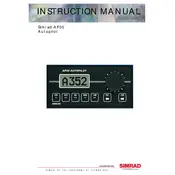
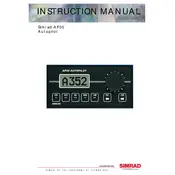
To perform a factory reset, navigate to the 'Installation' menu, select 'Factory Settings', and confirm the reset. This will restore default settings.
To calibrate the compass, go to the 'Setup' menu, select 'Compass Calibration', and follow the on-screen instructions to complete the calibration process.
Ensure that the GPS antenna is unobstructed and properly connected. Check for any interference from other electronic devices and ensure the latest software updates are installed.
Access the 'Autopilot' menu, select 'Rudder Gain', and adjust the settings to optimize steering performance.
Download the latest firmware from the Simrad website, transfer it to an SD card, insert the card into the autopilot, and follow the update prompts.
Check the power connections and fuses. Ensure the battery is charged and test with an alternative power source if necessary.
Yes, the Simrad AP35 can be integrated with other systems via NMEA 0183 or NMEA 2000 for enhanced navigation capabilities.
Enter the 'Autopilot' menu, select 'Wind Steering', and set your desired wind angle to enable the mode.
Check the rudder feedback unit for proper operation and calibration. Verify that the autopilot settings match your vessel's specifications.
Regular maintenance should be conducted annually, including checking all electrical connections, updating software, and inspecting mechanical components.