Shure T4N Quick Set Up Guide
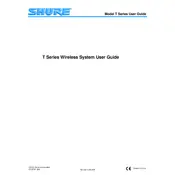
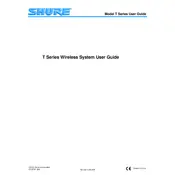
To connect the Shure T4N Microphone to a mixer, use a standard XLR cable. Connect the XLR male end to the microphone and the XLR female end to an available input channel on the mixer. Ensure the mixer is powered off while making connections to avoid any damage.
First, check that all cables are securely connected. Ensure the microphone is powered on and that the mixer channel is not muted. Verify the gain settings on the mixer and adjust accordingly. If the problem persists, try using a different cable or input channel to isolate the issue.
To reduce feedback, position the microphone away from speakers and ensure it is not pointed directly at them. Lower the microphone gain and adjust the EQ settings on your mixer to reduce frequencies that are causing feedback. Using a directional microphone pattern can also help minimize feedback.
Regularly clean the microphone grille with a soft brush or cloth to remove dust and debris. Store the microphone in a dry, safe place when not in use to prevent moisture damage. Periodically inspect cables and connectors for wear and tear and replace them as needed.
Start with the gain knob at the lowest setting. Gradually increase the gain while speaking into the microphone until the signal is strong and clear without distortion. Check the mixer’s level meters to ensure the signal doesn’t peak into the red zone.
No, the Shure T4N is not designed to use phantom power. Ensure that phantom power is turned off on your mixer or audio interface when using this microphone to avoid potential damage.
Position the microphone about 6-12 inches away from the vocalist's mouth. Aim the microphone slightly off-axis to reduce plosive sounds. Using a pop filter can further help minimize these sounds and improve recording quality.
Check all connections and ensure cables are not damaged. Test the microphone with a different cable and input channel. Inspect the microphone for any visible damage. If issues persist, consult the user manual or contact Shure support for further assistance.
Avoid extreme temperatures and high humidity when using the Shure T4N. These conditions can affect microphone performance and longevity. Always store the microphone in a cool, dry place when not in use.
Ensure proper microphone placement and use high-quality cables. Regularly maintain the microphone and keep it clean. Adjust mixer settings like EQ and gain to suit the recording environment and desired sound characteristics.