Shure Super 55 System Guide
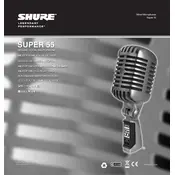
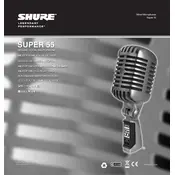
To connect the Shure Super 55 Microphone to a mixer, use an XLR cable. Plug the male end of the cable into the microphone and the female end into the mixer's XLR input. Ensure that phantom power is turned off as the Super 55 does not require it.
To maintain your Super 55 microphone, keep it clean by wiping it with a dry or slightly damp cloth. Avoid exposure to moisture and store it in a dry, dust-free environment. Regularly check and clean the grille and windscreen to prevent buildup of debris.
To reduce feedback, position the microphone away from monitor speakers and ensure it is pointed away from them. Adjust the EQ settings on your mixer to reduce frequencies that are prone to feedback. Consider using an anti-feedback device if problems persist.
If the Super 55 sounds muffled, check if the grille and windscreen are clogged with debris or dust. Clean them gently. Verify that the microphone is connected properly and the mixer's EQ settings are neutral. Ensure the microphone is positioned correctly relative to the sound source.
The Shure Super 55 Microphone has a supercardioid polar pattern. This means it is highly directional, picking up sound primarily from the front while rejecting noise from the sides and rear, making it ideal for live performances.
Yes, the Super 55 can be used for studio recording. Its supercardioid pattern helps isolate the desired sound source, reducing background noise. Ensure proper placement and acoustics to maximize recording quality.
To clean the grille, gently unscrew it from the microphone and remove any dust or debris with a soft brush or compressed air. If necessary, you can wash the grille with mild soap and water, but ensure it is completely dry before reattaching it.
If your Super 55 stops working, first check all cable connections to ensure they are secure. Test the microphone with a different cable and input channel. If the problem persists, consult Shure support or a professional technician for further assistance.
The Super 55 can be used for outdoor performances, but it should be protected from moisture and harsh weather conditions. Consider using a windscreen to reduce wind noise, and ensure it is securely mounted to avoid handling noise.
To prevent handling noise, hold the microphone gently and avoid tapping or bumping it. Use a shock mount if possible, and ensure the cable is properly secured to minimize movement noise.