Shure Quad Quick Start Guide
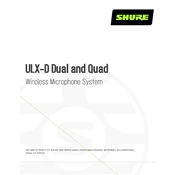
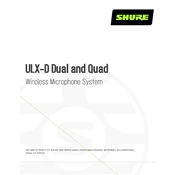
To connect the Shure Quad Microphone to a mixer, use an XLR cable to connect the microphone's output to an available input channel on the mixer. Ensure the mixer channel is set to microphone level input and adjust the gain accordingly.
Check the connections to ensure the XLR cable is securely connected to both the microphone and the mixer. Verify that the mixer channel is not muted and the gain is set appropriately. Also, ensure that phantom power is enabled if required by the microphone model.
To reduce feedback, position the microphone behind the main speakers, use directional microphones to minimize pickup from unwanted sources, and adjust the EQ settings on the mixer to attenuate frequencies that are prone to feedback.
Regularly clean the microphone grille with a soft brush or cloth to remove dust and debris. Inspect cables and connectors for wear or damage. Store the microphone in a dry, cool place when not in use to prevent moisture damage.
Yes, the Shure Quad Microphone can be used for outdoor events. However, it is advisable to use a windscreen to minimize wind noise and to protect the microphone from moisture.
Refer to the microphone's manual for specific instructions as the process may vary by model. Typically, the polar pattern can be adjusted using a switch on the microphone body or through a connected device that controls the mic settings.
Check the gain settings on the mixer to ensure they are not too high, which can cause distortion. Verify that the microphone is functioning correctly and that the cable is not damaged. Also, make sure that the microphone is positioned correctly relative to the sound source.
Place the microphone on a stand with a shock mount to reduce vibrations. Use a pop filter to minimize plosive sounds. Connect the microphone to an audio interface with an XLR cable and adjust the recording software settings for optimal sound capture.
Use a padded carrying case to protect the microphone from physical damage during transportation. Ensure all accessories, like cables and mounts, are securely packed to prevent damage.
Visit the Shure website to download the latest firmware for your specific microphone model. Follow the instructions provided to connect the microphone to a computer and complete the firmware update process.