Seiko H023 Duo Display Instructions
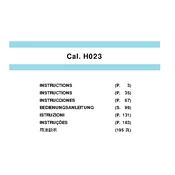
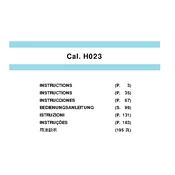
To set the time, pull the crown out to the second click position. Turn the crown to adjust the hour and minute hands. Push the crown back in to start the watch.
Press the "Mode" button until the display shows the time. Then, press and hold the "Adjust" button to toggle between 12-hour and 24-hour formats.
If the digital display is not working, it might be due to a depleted battery. Consider replacing the battery or checking for any water damage which might have affected the electronics.
Press the "Mode" button until the alarm display appears. Use the "Adjust" button to set the hours and minutes. Confirm by pressing the "Mode" button again.
If your watch is running fast or slow, it may need regulation or servicing. Consider taking it to an authorized service center for a detailed inspection.
To reset the chronograph, ensure it is stopped, then press the "Reset" button to return the chronograph hands to zero.
To maintain water resistance, ensure the crown is fully pushed in or screwed down. Avoid pressing buttons when the watch is submerged. Regularly check seals and gaskets.
To change the battery, open the case back using a proper tool, remove the old battery, and insert a new one of the same type. Ensure you have the necessary skills or consult a professional to avoid damage.
Press the "Mode" button until the dual time zone is displayed. Use the "Adjust" button to set the second time zone hours and minutes.
To clean your watch, use a damp soft cloth for the case and bracelet. For more thorough cleaning, use a soft brush and mild soap. Avoid immersing the watch in water, especially if it's not water-resistant.