Seiko 7T92 Analog Quartz Instructions
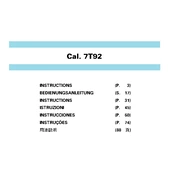
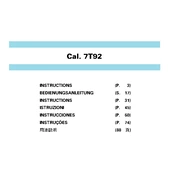
To set the time, pull the crown out to the second click position. Turn the crown to set the desired time, ensuring the correct AM/PM setting. Push the crown back to the normal position once done.
If your watch stops, first check the battery as it may need replacement. If the battery is fine, consult a professional watch technician to check for any mechanical issues.
Pull the crown out to the second click. Press button 'A' to adjust the chronograph second hand, and button 'B' to adjust the chronograph minute hand to the zero position. Push the crown back when finished.
It is recommended to have your watch serviced every 3-5 years to ensure optimal performance and longevity.
The Seiko 7T92 is water-resistant but not waterproof. It is not recommended to wear it while swimming or in the shower. Always check the specific water resistance rating of your watch model.
To replace the battery, remove the case back using a proper tool, replace the old battery with a new one of the same type, and securely close the case back. Consider having it replaced by a professional to ensure water resistance is maintained.
If the stopwatch is not functioning, try resetting it by pulling out the crown to the second click and pressing both buttons 'A' and 'B' simultaneously. If the issue persists, consult a professional watch technician.
To clean your watch, use a soft cloth to wipe the case and a damp cloth for the bracelet. Avoid soaking the watch in water and keep it away from harsh chemicals and solvents.
If your watch is losing time, it could be due to a weak battery or a need for servicing. Ensure the battery is fresh, and if the problem continues, have a professional check the movement.
To adjust the date, pull the crown to the first click and turn it clockwise until the correct date is displayed. Avoid setting the date between 9 PM and 3 AM to prevent damage to the movement.