Seiko 7T32 Analog Quartz Instructions
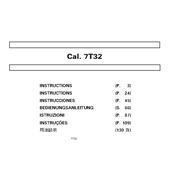
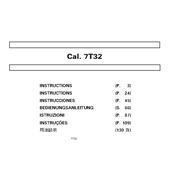
Pull the crown out to the second click position. Rotate the crown to set the hour and minute hands to the desired time. Push the crown back to the normal position.
Pull the crown to the second click position. Press the top button to adjust the 1/10 second hand and the bottom button for the second hand. Once aligned, push the crown back.
Ensure the crown is in the normal position. If the problem persists, check the battery and consider having it replaced by a professional.
Open the case back using a suitable tool. Remove the old battery and insert a new one, making sure the polarity is correct. It's recommended to have this done by a professional to avoid damage.
Pull the crown to the first click. Rotate to set the alarm time. Push the crown back and press the alarm button to activate or deactivate the alarm.
The Seiko 7T32 typically has a water resistance rating of 50 meters, suitable for light splashes and rain, but not for swimming or diving.
Use a soft, damp cloth to wipe the case and bracelet. Avoid using soap or detergent, and ensure the crown is pushed in to maintain water resistance.
This could be due to a low battery or magnetic interference. Replace the battery if needed, and keep the watch away from strong magnets. If issues persist, consult a professional.
Pull the crown to the first click and turn to set the dual time indicator to the desired second time zone. Push the crown back to the normal position.
Check for debris around the buttons and gently clean with a soft brush. If the issue persists, seek professional servicing to avoid damaging the watch.