Seiko 7T11 Analog Quartz Instructions
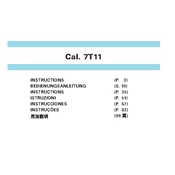
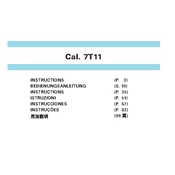
To set the time, pull the crown out to the second click position. Turn the crown to set the desired time, ensuring the time is set to the correct AM or PM period. Push the crown back to its normal position when finished.
First, check if the battery needs replacing, as it's often the most common issue. If the battery is fine, inspect for any visible damage or consider having the watch serviced by a professional.
To adjust the chronograph, ensure that the watch is not running. Pull the crown to the first click and press the buttons at 2 o'clock or 4 o'clock to adjust the hands to the zero position. Push the crown back in when finished.
It is recommended to have your watch serviced every 3 to 5 years to ensure it is in good working condition and to maintain its water resistance.
The Seiko 7T11 watch generally offers a water resistance of up to 100 meters, suitable for swimming and snorkeling but not for diving. Always refer to the specific model for exact details.
It is recommended to have the battery replaced by a professional to avoid damage. However, if you choose to do it yourself, remove the back cover carefully, take out the old battery, and replace it with a new one of the same type.
The Seiko 7T11 typically uses a SR927SW battery. Always check your watch's manual or with a professional to confirm the correct battery type.
Use a soft cloth to wipe the watch case and bracelet. For a deeper clean, you can use a damp cloth with mild soap. Avoid exposing the watch to solvents or chemicals.
Quartz watches like the Seiko 7T11 are usually very accurate, but extreme temperatures, magnetic fields, or a depleted battery can affect the timekeeping. If the issue persists, have it checked by a professional.
To set the alarm, pull the crown to the first click and turn it to set the alarm hand to the desired time. Push the crown back in and use the alarm button to turn the alarm function on or off.