Seiko 7T04 Analog Quartz Instructions
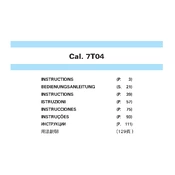
Pages
11
Year
0
Language(s)
 de
de
 en
en
 fr
fr
 it
it
 ru
ru
 sp
sp
 zh
zh
 pt
pt
Share
of 11
of 11