Sandstrom SSBAR Quick Start Guide
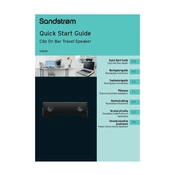
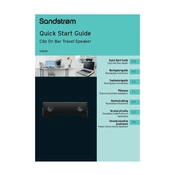
To connect your Sandstrom SSBAR Speaker to a Bluetooth device, turn on the speaker and enable Bluetooth pairing mode by pressing the Bluetooth button. On your device, search for available Bluetooth devices and select "Sandstrom SSBAR" to pair.
If your Sandstrom SSBAR Speaker does not turn on, ensure that it is properly connected to a power source. Check the power cable for any damage and try using a different outlet. If the issue persists, consider performing a reset or contacting customer support.
To enhance sound quality, ensure the speaker is placed on a stable surface away from obstructions. Adjust the equalizer settings on your connected device, and keep the firmware updated for optimal performance.
The Sandstrom SSBAR Speaker supports connection to one device at a time. To switch devices, disconnect the current device and pair the new one following the standard Bluetooth pairing process.
If the sound is distorted, check the volume levels on both the speaker and the connected device. Ensure that cables are properly connected and not damaged. Also, try a different audio source to rule out issues with the original device.
To reset the Sandstrom SSBAR Speaker, press and hold the reset button (usually located on the back or bottom of the speaker) for about 10 seconds until the LED indicator flashes, indicating a successful reset.
To clean your Sandstrom SSBAR Speaker, use a soft, dry cloth to wipe the exterior. Avoid using harsh chemicals or water. For maintenance, regularly check for firmware updates and ensure all connections are secure.
If your speaker is not connecting to Wi-Fi, ensure it is within range of the router and that the network is active. Restart both the speaker and the router, and check for any software updates for the speaker.
While the Sandstrom SSBAR Speaker may be portable, it is recommended to use it in dry environments. Check the product specifications for any IP ratings indicating water or dust resistance before outdoor use.
To update the firmware, connect the speaker to your computer via USB, download the latest firmware from the Sandstrom website, and follow the provided instructions to complete the update process.