Sandstrom S32HED13 Quick Start Guide
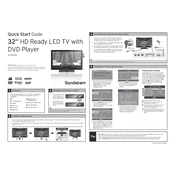
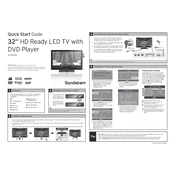
To perform a factory reset on your Sandstrom S32HED13 TV, go to the 'Menu', select 'Settings', then 'System', and choose 'Factory Reset'. Confirm your selection to reset the TV to its original settings.
First, check the power cable and ensure it is properly connected. Verify that the power outlet is functional by testing it with another device. If the TV still does not turn on, consider contacting customer support for further assistance.
To connect external speakers, use the audio output ports on the back of the TV. You can use either the RCA outputs or the headphone jack, depending on your speaker system's compatibility.
Use a microfiber cloth slightly dampened with water or a screen cleaner. Gently wipe the screen in a circular motion. Avoid using paper towels or harsh chemicals as they may damage the screen.
Check the manufacturer's website for the latest firmware updates. Download the update to a USB drive, insert it into the TV, and follow the on-screen instructions to install the update.
Ensure that the TV is not muted and the volume is turned up. Check audio output settings in the menu. If external speakers are connected, verify their power and connection.
Adjust the picture settings in the TV menu, such as brightness, contrast, and sharpness. Make sure the TV is set to its native resolution for the best picture quality.
First, replace the batteries in the remote control. If it still doesn't work, try resetting the remote by removing the batteries and pressing all buttons. Reinsert the batteries and test again.
Go to the 'Menu', select 'Channel Setup', and then 'Auto-Tune'. The TV will automatically search and save available channels. Ensure the antenna or cable is properly connected before starting the process.
The Sandstrom S32HED13 TV does not have built-in wireless connectivity. However, you can use compatible external devices, like streaming sticks or adapters, to connect it to a wireless network.