Sandstrom SRIACB13X Quick Start Guide
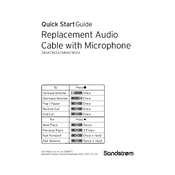
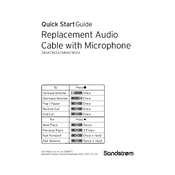
The Sandstrom SRIACB13X Cable is designed for high-speed data transfer and reliable connectivity. It typically features a durable construction with gold-plated connectors to reduce signal interference and enhance signal quality. It is compatible with various devices, often supporting HDMI or USB interfaces.
To connect the Sandstrom SRIACB13X Cable to your TV, insert one end of the cable into the HDMI port on your TV and the other end into the HDMI port of the device you wish to connect, such as a Blu-ray player or gaming console. Ensure both devices are powered off before making the connection, then power them on once connected.
If there is no signal, ensure the cable is securely connected to both devices. Check that the TV is set to the correct input source. Try using a different cable or port to rule out the possibility of a faulty cable or port. Restart both devices if the problem persists.
Yes, the Sandstrom SRIACB13X Cable is often designed to support 4K resolution, provided that both connected devices are also capable of 4K output. Ensure your devices are configured to output 4K signals for optimal performance.
To maintain the Sandstrom SRIACB13X Cable, avoid bending or twisting the cable excessively. Store it in a cool, dry place when not in use. Use cable ties or organizers to prevent tangling and damage. Regularly inspect the connectors for any signs of wear or damage.
Yes, the Sandstrom SRIACB13X Cable is compatible with most gaming consoles that support HDMI connections, such as PlayStation, Xbox, and Nintendo Switch. Ensure your console and TV support the resolutions and features you wish to use.
If the picture quality is poor, check that the cable is properly connected and not damaged. Ensure the TV and connected device settings are optimized for the best picture quality. You may also want to try a different HDMI port or cable to determine if the issue lies with the cable.
Yes, the Sandstrom SRIACB13X Cable can be used with a projector, provided the projector has an HDMI input. Connect the cable from the source device to the projector and ensure the projector is set to the correct input source.
For audio issues, ensure the cable is properly connected and both devices are configured to output audio through the HDMI connection. Check the volume settings on both devices and ensure the correct audio output is selected in the device's settings.
To coil the Sandstrom SRIACB13X Cable, use the over-under technique to prevent kinks and tangles. This involves coiling the cable in a loop, alternating the direction of each loop. Secure the coiled cable with a Velcro strap or cable tie for storage.