Sandstrom SRIOB13X Quick Start Guide
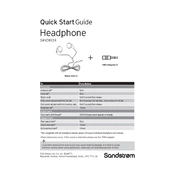
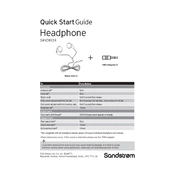
To pair your Sandstrom SRIOB13X headphones, ensure they are turned off. Then, press and hold the power button until the LED indicator starts flashing blue and red. This indicates the headphones are in pairing mode. On your Bluetooth device, search for available devices and select 'Sandstrom SRIOB13X' to pair.
If your headphones are not charging, first check the charging cable and the power source. Ensure the cable is properly connected to both the headphones and the power source. Try using a different USB cable or charging adapter. If the problem persists, inspect the charging port for debris or damage.
To reset your Sandstrom SRIOB13X headphones, turn them off first. Then, press and hold the power button for about 10 seconds until you hear a beep, indicating that the headphones have been reset.
The Sandstrom SRIOB13X headphones offer up to 10 hours of playback time on a full charge. Battery life may vary depending on usage and volume levels.
To clean your Sandstrom SRIOB13X headphones, use a soft, dry cloth to wipe the exterior. Avoid using any liquid cleaners or submerging the headphones in water. Regularly check and clean the ear cushions and headband to ensure longevity.
Yes, the Sandstrom SRIOB13X headphones come with an auxiliary cable that allows you to connect them to devices with a 3.5mm audio jack for a wired listening experience.
If sound is only coming from one side of the headphones, check the audio balance settings on your device. Ensure the audio cable is properly connected if using a wired connection. If the issue persists, try resetting the headphones or contact customer support for further assistance.
To improve Bluetooth connection stability, ensure there are no obstacles between the headphones and the connected device. Keep both devices within the recommended range and away from potential sources of interference such as Wi-Fi routers or microwaves.
When not in use, store your Sandstrom SRIOB13X headphones in a cool, dry place, ideally in a protective case to prevent damage. Avoid leaving them in direct sunlight or extreme temperatures.
Currently, the Sandstrom SRIOB13X headphones do not support firmware updates. Always refer to the user manual or manufacturer's website for any updates regarding software or firmware capabilities.