Sandstrom S40IP13E Quick Start Guide
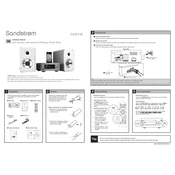
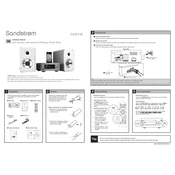
To connect your Sandstrom S40IP13E to a Bluetooth device, turn on the sound system and enable Bluetooth pairing mode by pressing the Bluetooth button until the indicator light flashes. On your Bluetooth device, search for available devices and select "S40IP13E" to pair.
If your Sandstrom S40IP13E is not turning on, ensure that it is plugged into a working power outlet. Check the power cable and connections for any signs of damage. If the problem persists, try using a different power cable or contact customer support for further assistance.
To reset your Sandstrom S40IP13E to factory settings, locate the reset button on the back of the unit. Use a small pin to press and hold the button for about 10 seconds until the system restarts.
To clean your Sandstrom S40IP13E, unplug the system and use a soft, dry cloth to wipe the exterior surfaces. Avoid using any liquids or abrasive cleaners as they can damage the finish.
To improve sound quality, ensure that the unit is placed on a stable surface and not obstructed by objects. Adjust the equalizer settings on the sound system or your audio source device to suit your preference.
If there is no sound coming from the speakers, verify that the sound system is not muted and the volume is turned up. Check the audio source connection and ensure it is properly connected. Try playing audio from a different source to rule out the possibility of a faulty connection.
Yes, you can connect your Sandstrom S40IP13E to a TV using an appropriate audio cable, such as an AUX or optical cable, depending on the TV's available outputs. Ensure that the sound system is set to the correct input source.
If the Bluetooth connection is unstable, try moving the device closer to the Sandstrom S40IP13E to reduce interference. Ensure that there are no obstacles between the devices. Restart both the sound system and the Bluetooth device to re-establish the connection.
To set up the FM radio, extend the antenna fully and press the FM button on the sound system. Use the tuning controls to find your desired station. For better reception, adjust the position of the antenna.
Regularly dust the exterior and keep the system away from moisture and extreme temperatures. Check cables and connections for wear and tear periodically. Ensure adequate ventilation to prevent overheating.