Sandstrom SJEWEL Quick Start Guide
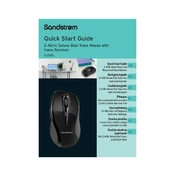
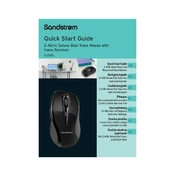
To connect the Sandstrom SJEWEL Mouse, plug the USB receiver into an available USB port on your computer. The mouse should automatically pair with the receiver.
If the mouse is not responding, try the following steps: ensure the USB receiver is properly connected, replace the batteries with new ones, and restart your computer.
The Sandstrom SJEWEL Mouse typically has a DPI button located on top. Press the button to cycle through the available DPI settings. Refer to your user manual for specific DPI levels.
Regularly clean the mouse with a soft, dry cloth to remove dust and debris. Replace the batteries as needed to maintain optimal performance.
Yes, the Sandstrom SJEWEL Mouse is compatible with Mac computers. Simply connect the USB receiver to a USB port on your Mac.
To change the batteries, slide open the battery compartment cover on the underside of the mouse, replace the old batteries with new ones, and close the cover.
The Sandstrom SJEWEL Mouse can be used on most flat surfaces. For best results, use a mouse pad to ensure smooth and accurate tracking.
Ensure the mouse sensor is clean and the surface is suitable. Try reconnecting the USB receiver and replacing the batteries.
To reset the mouse, remove the batteries, wait a few seconds, and then reinsert them. This can help resolve connectivity issues.
Check the Sandstrom website or the included CD for any available software that allows customization of the mouse buttons and settings.