Sandstrom SFMGDA15 Quick Start Guide
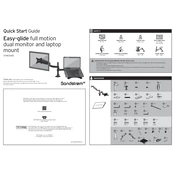
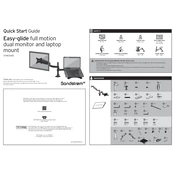
To install the Sandstrom SFMGDA15 Mount on a drywall, use appropriate wall anchors designed for drywall. Ensure that you locate the studs using a stud finder for a more secure installation, if possible.
The Sandstrom SFMGDA15 Mount can support a maximum weight of 40 kg. Ensure that the wall and mount are suitable to bear this weight.
Yes, the Sandstrom SFMGDA15 Mount allows for tilt and swivel adjustments even after installation to achieve the optimal viewing angle.
You will need a drill, a screwdriver, a level, a wrench, and a stud finder for the installation of the Sandstrom SFMGDA15 Mount.
Use a level during installation to check that the bracket is horizontally even. Adjust as necessary before securing the mount.
Check that all screws and bolts are tightened appropriately. Ensure that the wall anchors are suitable for the wall type and that the weight of the TV does not exceed the mount's capacity.
Yes, the Sandstrom SFMGDA15 Mount is designed to accommodate both flat and curved TVs. Verify that the TV's size and weight are compatible with the mount specifications.
Regularly check and tighten any loose screws or bolts. Keep the mount clean and free from dust and moisture. Avoid overloading the mount with excessive weight.
Yes, the mount can be relocated. However, ensure that the new location is suitable for installation and that the wall can support the TV's weight.
Check for loose or missing screws, ensure the mount is level, and verify that the weight of the TV does not exceed mount specifications. Adjust or reinstall if necessary.