Sandstrom S413XBT Quick Start Guide
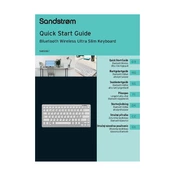
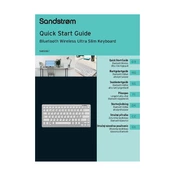
To connect your Sandstrom S413XBT Keyboard to a Bluetooth device, turn on the keyboard and press the Bluetooth button until the LED indicator starts flashing. Then, on your device, enable Bluetooth and select the keyboard from the list of available devices.
If your keyboard is not responding, try resetting it by turning it off and then on again. Make sure the battery is charged. If it still doesn't respond, try reconnecting it to your device or updating your device's Bluetooth drivers.
To charge the Sandstrom S413XBT Keyboard, connect it to a power source using the supplied USB cable. The LED indicator will show a steady light when charging and turn off when fully charged.
The blinking LED indicator usually means that the keyboard is in pairing mode or the battery is low. Ensure that the keyboard is charged and follow the pairing instructions to connect it to your device.
The Sandstrom S413XBT Keyboard can be paired with multiple devices, but it can only actively connect to one device at a time. You can switch between paired devices by following the connection process for each one.
To clean your keyboard, turn it off and use a soft, damp cloth to wipe the surface. Avoid using harsh chemicals or submerging it in water. For debris between keys, use a can of compressed air.
The battery life of the Sandstrom S413XBT Keyboard on a full charge is approximately 30 hours of continuous use, depending on the specific usage conditions.
Currently, the Sandstrom S413XBT Keyboard does not support firmware updates. Ensure your device's software and drivers are up-to-date for optimal compatibility.
Yes, the Sandstrom S413XBT Keyboard is compatible with iOS devices. You can pair it via Bluetooth by following the standard pairing process.
To enable the function keys, press the 'Fn' key together with the desired function key. This combination activates additional commands like volume control or media playback.