Samsung NZ30R5330 Installation Manual
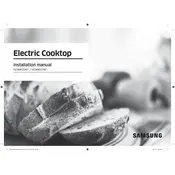
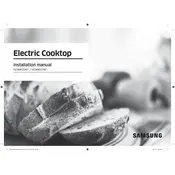
To clean the cooktop, first ensure it is turned off and cool. Use a soft cloth or sponge with a mild detergent and water. Avoid abrasive pads or cleaners. For tough stains, use a cooktop cleaner recommended by Samsung.
Check if the cooktop is properly plugged in and the circuit breaker is not tripped. Ensure the controls are set correctly. If the problem persists, contact Samsung support for assistance.
Yes, you can use cast iron pans, but ensure they have a smooth, flat bottom to avoid scratching the cooktop surface.
Use cookware with smooth bottoms, and avoid sliding pots and pans across the surface. Regularly clean the cooktop to remove any debris that could cause scratches.
Press and hold the Lock button for 3 seconds until the indicator light turns on. This will lock the controls. To unlock, press and hold the Lock button again for 3 seconds.
Refer to the user manual for specific error codes and their meanings. Most can be resolved by resetting the cooktop. If the code persists, contact Samsung support.
To maximize energy efficiency, use cookware that matches the size of the heating elements, cover pots to reduce cooking time, and keep the cooktop clean to ensure optimal performance.
The cooktop is compatible with most cookware types, including stainless steel, aluminum, and copper. Avoid using cookware with rough bottoms as they can scratch the surface.
Regular cleaning is essential. Check the power cord and plug for damage periodically. Ensure the ventilation openings are clear of obstructions.
To reset the cooktop, turn off the power for a few minutes by unplugging it or switching off the circuit breaker. Turn the power back on and check if the issue is resolved.