Samsung NA24T4230FS Installation Manual
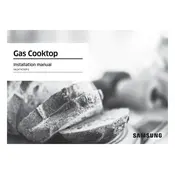
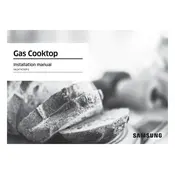
To clean the Samsung NA24T4230FS Cooktop, first ensure it is turned off and cooled down. Use a soft cloth with mild detergent and warm water to wipe the surface. Avoid using abrasive cleaners or scouring pads to prevent scratches.
If a burner is not igniting, check if the burner cap is properly aligned. Ensure the cooktop is clean and dry, as moisture can affect ignition. If the issue persists, inspect the ignition system or contact Samsung support for assistance.
To prevent overheating, use cookware that matches the size of the burner and avoid blocking the ventilation. Additionally, do not leave the cooktop unattended while in use.
The Samsung NA24T4230FS Cooktop works best with flat-bottomed, smooth, and heavy-gauge cookware. Stainless steel or aluminum is recommended for optimal heat distribution.
After a power outage, you may need to reset the cooktop by turning each control knob to the 'Off' position and then turning them back on to the desired setting.
A clicking sound is normal when the burners are igniting. If the clicking persists, ensure the burner parts are dry and properly assembled. Continuous clicking may require professional servicing.
To maintain the stainless steel surface, use a stainless steel cleaner or a mix of vinegar and water. Wipe with the grain of the steel to avoid streaks and use a microfiber cloth for best results.
If the control knobs are hard to turn, ensure they are clean and not obstructed by food residues. If cleaning doesn’t help, consider lubricating the knobs with a small amount of cooking oil.
Yes, you can use cast iron cookware on the Samsung NA24T4230FS Cooktop. Ensure the cookware has a smooth bottom to prevent scratching the surface.
Adjust the flame size by turning the control knobs. The flame should not extend beyond the bottom of your cookware for efficient cooking and safety.