Samsung NZ30K7880 Installation Manual
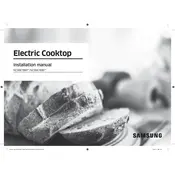
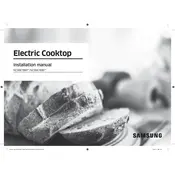
To set up your Samsung NZ30K7880 Cooktop, ensure it is properly installed by a qualified technician. Connect it to the appropriate power supply, and refer to the user manual to calibrate the touch controls and set the clock, if applicable.
First, check if the cooktop is properly plugged in and the circuit breaker is not tripped. Ensure the child lock feature is not activated. If the problem persists, consult the troubleshooting section of the user manual or contact Samsung support.
Use a soft cloth or sponge with a mild detergent and warm water to clean the cooktop. Avoid using abrasive cleaners or pads, as they can scratch the surface. For stubborn stains, use a ceramic cooktop cleaner.
To prevent scratches, avoid sliding pots and pans across the surface. Use cookware with smooth, flat bottoms and avoid using heavy or rough materials. Regularly clean the cooktop to remove any debris that may cause scratching.
The bridge element allows you to combine two cooking zones into one larger zone. To activate, press the bridge element button on the control panel, ensuring both zones are selected. This is ideal for large cookware or griddles.
A clicking noise can occur when the cooktop is cycling on and off to maintain the set temperature. This is normal for induction cooktops. If the noise is excessive, check for proper installation and ensure that the cookware is compatible.
Yes, you can use cast iron cookware on the cooktop. However, be cautious as cast iron can scratch the surface. Ensure the bottom is smooth and avoid dragging it across the cooktop.
To lock the controls, press and hold the lock button on the control panel for a few seconds until the lock indicator lights up. This feature is useful for cleaning or preventing accidental operation.
Refer to the user manual for a detailed explanation of error codes. Commonly, error codes indicate issues with the power supply or sensor problems. Reset the cooktop by turning off the power for a few minutes. If the error persists, contact Samsung support.
Regularly clean the cooktop, use compatible cookware, and avoid overheating. Also, ensure the cooktop is properly installed and the firmware is updated if applicable. Following these steps will help maintain optimal performance.