Samsung NZ30K6330 Installation Manual
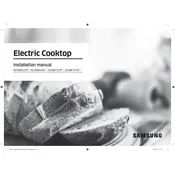
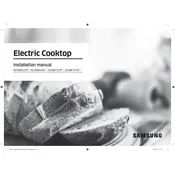
To clean your Samsung NZ30K6330 Cooktop, first ensure it is turned off and cool. Use a soft cloth or sponge with a mild detergent and water to wipe the surface. Avoid abrasive cleaners that can scratch the glass surface. For tough stains, use a cooktop scraper and a ceramic cooktop cleaner.
If your cooktop is not heating properly, first check if the unit is receiving power. Ensure the cooktop controls are set correctly. If the issue persists, inspect the circuit breaker and reset if necessary. If still unresolved, contact Samsung support or a qualified technician.
To lock the controls on your Samsung NZ30K6330 Cooktop, press and hold the "Lock" button for three seconds until the indicator light turns on. This will prevent accidental operation. To unlock, press and hold the "Lock" button again for three seconds.
For optimal performance, use flat-bottomed cookware made of stainless steel, cast iron, or anodized aluminum. Avoid using glass or ceramic cookware as they may not heat evenly on the induction surface.
To reset your cooktop, turn off the power at the circuit breaker for about 30 seconds and then turn it back on. This can help resolve minor issues. If the problem persists, consult the user manual or contact Samsung support.
The humming noise is normal for induction cooktops like the Samsung NZ30K6330. It is caused by the electromagnetic energy used to heat the cookware. The noise should reduce or stop when the power level is adjusted.
To activate the child safety lock, press and hold the "Lock" button for three seconds. This will disable all controls to prevent accidental operation by children. To deactivate, press and hold the "Lock" button again for three seconds.
If the touch controls are unresponsive, ensure the surface is clean and dry. Check if the control lock feature is activated. If the problem persists, power cycle the cooktop by turning off the circuit breaker for 30 seconds, then turning it back on.
Yes, you can use a pressure cooker on your Samsung NZ30K6330 Cooktop. Ensure that the pressure cooker has a flat bottom suitable for induction cooking to ensure efficient heating.
To set a timer on your cooktop, press the "Timer" button, then use the "+" and "-" buttons to adjust the time. Once set, the timer will count down and alert you when the time has elapsed.