Salter EK3662 Aero Cook Pro XL Instruction Manual
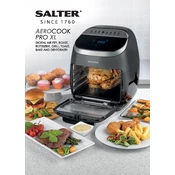
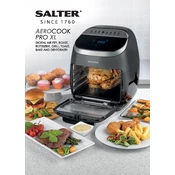
To preheat the Salter EK3662 Aero Cook Pro XL, set the desired temperature and time, then press the start button. The unit will begin preheating and you'll hear a beep when it's ready.
The maximum cooking temperature of the Salter EK3662 Aero Cook Pro XL is 200 degrees Celsius (392 degrees Fahrenheit).
To clean the basket, remove it from the unit and wash it with warm soapy water. It is also dishwasher safe for added convenience. Ensure it is thoroughly dry before placing it back in the unit.
If your Aero Cook Pro XL is not turning on, ensure that it is properly plugged into a functioning power outlet. Check for any tripped circuit breakers. If the problem persists, consult the user manual or contact customer support.
Yes, you can use aluminum foil in the Aero Cook Pro XL. Ensure it does not block the air circulation for optimal cooking results.
To reset the cooking time and temperature, press the cancel button to stop the current cooking cycle. Then, set the new desired cooking time and temperature before starting the unit again.
If food is not cooking evenly, try shaking the basket halfway through cooking or rearranging the food to ensure even air circulation. Avoid overcrowding the basket for best results.
Regularly clean the basket and exterior of the unit after each use. Check and clean the heating element periodically to remove any food residue. Store the unit in a dry place when not in use.
Yes, the Aero Cook Pro XL is designed to be energy efficient, using rapid air circulation technology to cook food faster and reduce electricity usage compared to traditional ovens.
It is normal to notice a slight odor during the first few uses as the unit's materials settle. Ensure the unit is used in a well-ventilated area and the odor should dissipate after a few uses.