Ryobi TS1144 Operator's Manual
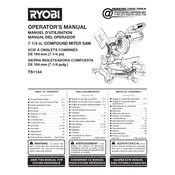
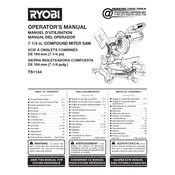
To change the blade, first unplug the saw. Remove the blade guard and use the wrench provided to loosen the arbor nut. Remove the old blade, replace it with the new one, ensuring the teeth face the correct direction, and tighten the arbor nut. Reinstall the blade guard before use.
Check that the saw is plugged in and the power outlet is functional. Ensure the power switch is on and inspect the power cord for damage. If the issue persists, consult the user manual or contact Ryobi support for further assistance.
Regularly calibrate the miter and bevel angles, ensure the blade is sharp and correctly aligned, and use clamps to secure the workpiece. Double-check measurements and markings before cutting.
Regularly clean the sawdust from the table, blade, and motor vents. Lubricate moving parts as recommended in the user manual. Check the blade for wear and replace as needed. Ensure all fasteners are tight and inspect the power cord for damage.
Loosen the bevel lock handle, tilt the saw to the desired angle using the bevel scale, and then tighten the lock handle to secure the angle. Always double-check the angle with a protractor for accuracy.
Excessive vibration may result from an unbalanced blade, loose parts, or the saw not being securely mounted. Check the blade for damage, ensure all components are fastened, and confirm the saw is on a stable surface.
Unplug the saw and remove the motor cover. Locate the carbon brushes, release the brush holders, and remove the old brushes. Insert new brushes, secure the holders, and replace the motor cover. Test the saw to ensure proper operation.
Store the saw in a dry, clean environment. Ensure the blade is retracted or covered to prevent accidents. Disconnect the power supply and coil the cord neatly. Regularly check the saw for signs of rust or wear.
The Ryobi TS1144 is primarily designed for cutting wood. To cut metal, use a blade specifically designed for metal cutting and ensure all safety precautions are followed. Consult the user manual for any additional guidelines.
Ensure the blade is sharp and correctly aligned. Check that the workpiece is flat and securely clamped. Verify that the fence is parallel to the blade and recalibrate the miter and bevel angles if necessary.