Ryobi P263 Operator's Manual
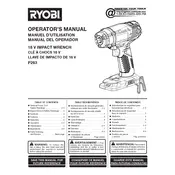
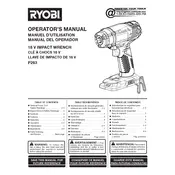
To change the socket, first ensure the wrench is turned off. Pull the socket away from the anvil and replace it with the desired size by aligning it and pushing it onto the anvil until it clicks into place.
Check if the battery is fully charged and properly inserted. Inspect the battery contacts for dirt or damage. If the issue persists, consult the manual or contact customer support.
Regularly clean the wrench to remove debris and dust. Check the battery contacts for corrosion and ensure the anvil is free from damage. Store the tool in a dry place when not in use.
Yes, the Ryobi P263 Wrench is suitable for automotive repairs like changing tires. Make sure to use the appropriate socket size and torque settings for your specific task.
The Ryobi P263 Wrench has a maximum torque output of 300 ft-lbs, making it suitable for various heavy-duty applications.
To extend battery life, avoid completely draining the battery frequently. Store the battery in a cool, dry place and charge it at room temperature. Remove the battery from the tool when not in use for extended periods.
Stop using the wrench immediately and allow it to cool down. Check for blockages in the ventilation slots and ensure you are not overloading the tool. If overheating continues, consult the manual or contact support.
No, the Ryobi P263 Wrench should not be used in wet conditions as it is not waterproof. Using it in wet environments could lead to electrical hazards or damage to the tool.
The Ryobi P263 Wrench features a variable speed trigger. To adjust the speed, gently squeeze the trigger for a slower speed and increase pressure for a faster speed. Release the trigger to stop.
The Ryobi P263 Wrench is compatible with Ryobi 18V ONE+ batteries. Using the recommended battery type ensures optimal performance and longevity.