Ryobi P3300 Operator's Manual
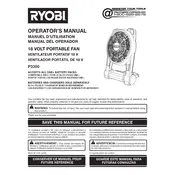
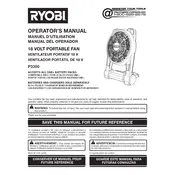
To adjust the speed settings on the Ryobi P3300 Fan, simply use the speed control knob located on the front of the fan. Turn the knob clockwise to increase speed and counterclockwise to decrease it.
First, ensure that the battery is fully charged and properly connected. If the fan still does not turn on, check for any obstructions in the fan blades and ensure all connections are secure.
To clean the Ryobi P3300 Fan, turn it off and disconnect the battery. Use a soft cloth or brush to remove dust and debris from the fan blades and housing. Avoid using water or harsh chemicals.
Yes, the Ryobi P3300 Fan can be used outdoors. However, it should be kept away from water and direct rain to avoid electrical hazards.
A loud noise could be due to an obstruction in the fan blades or a loose component. Turn off the fan, disconnect the battery, and inspect the fan for any debris or loose parts.
The battery life of the Ryobi P3300 Fan depends on the speed setting and battery capacity. Generally, a fully charged 4.0 Ah battery can last approximately 4 to 6 hours on a low setting.
Yes, the Ryobi P3300 Fan has mounting holes that allow you to securely attach it to a wall using appropriate screws and anchors.
Regularly clean the fan to remove dust and ensure the vents are not blocked. Check for loose screws or parts and tighten them if necessary. Store the fan in a dry place when not in use.
Remove the battery and store the Ryobi P3300 Fan in a cool, dry place away from direct sunlight. Ensure the fan is clean before storing it to prevent dust buildup.
The Ryobi P3300 Fan is designed to be cordless and operates on battery power. It does not have a provision for use with an extension cord.