Ryobi PCL525 Operator's Manual
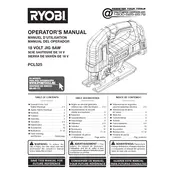
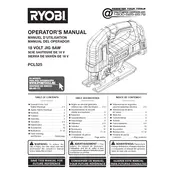
To change the grinding wheel, first unplug the grinder. Use the provided wheel wrench to loosen the spindle nut by turning it counterclockwise. Remove the old wheel and replace it with the new one, ensuring it is properly seated. Tighten the spindle nut securely before using the grinder again.
If the grinder is not starting, ensure it is plugged in and the power switch is in the 'ON' position. Check the power source for any issues and ensure that the circuit breaker has not tripped. If the problem persists, inspect the power cord and plug for damage. If necessary, consult a professional for further inspection.
Regularly clean the grinder after each use, removing dust and debris from the vents and wheel. Inspect the power cord for any signs of wear or damage. Lubricate moving parts as needed and ensure that all screws and fasteners are tightened securely. Store the grinder in a dry, safe place when not in use.
Overheating can be caused by prolonged use or a clogged air vent. Ensure the grinder is not being used beyond its duty cycle and check the air vents for obstructions. Allow the tool to cool down between uses and clean the vents regularly to prevent overheating.
Hold the grinder with both hands, with one hand on the main handle and the other on the auxiliary handle. Maintain a firm grip and keep the grinder at a steady angle to the workpiece. Ensure that your body is balanced and that you are standing securely while operating the grinder.
To replace the brushes, first unplug the grinder and remove the motor cover. Locate the brush holders and carefully remove the worn brushes. Insert new brushes into the holders, ensuring they are aligned properly. Reassemble the motor cover and test the grinder to ensure proper operation.
Yes, the Ryobi PCL525 Grinder can be used for polishing by attaching a compatible polishing wheel or pad. Adjust the speed setting appropriate for polishing and apply a suitable polishing compound for best results. Always follow the manufacturer's guidelines for polishing accessories.
Always wear safety goggles to protect your eyes from debris. Use hearing protection to guard against noise exposure and wear gloves to protect your hands. Consider using a dust mask if working in a dusty environment. Ensure you are wearing appropriate clothing that does not have loose ends.
To adjust the guard, unplug the grinder and locate the guard adjustment lever or screw. Loosen the adjustment mechanism and position the guard at the desired angle for increased protection. Tighten the adjustment securely to ensure the guard stays in place during operation.
If the grinding wheel is wobbling, ensure that it is properly secured to the spindle. Check for any damage to the wheel or spindle and replace if necessary. Ensure that the spindle nut is tightened correctly and that the wheel is aligned properly before using the grinder again.