Ryobi S652D Operator's Manual
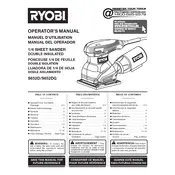
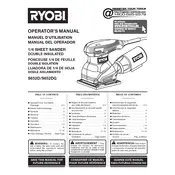
To change the sanding belt on the Ryobi S652D Sander, first unplug the sander. Then, release the tension lever to loosen the belt. Slide the old belt off and align the new belt over the rollers, ensuring the arrows on the belt match the direction of rotation. Re-engage the tension lever to secure the new belt.
If the sander is not starting, check that it is plugged in and that the power outlet is working. Inspect the power cord for any damage. Also, ensure the switch is in the "on" position. If the problem persists, there may be an internal issue that requires professional repair.
To reduce dust generation, always attach the dust collection bag or connect a vacuum to the dust port. Ensure all connections are secure and empty the dust bag frequently to maintain efficient dust collection.
Regular maintenance for the Ryobi S652D Sander includes checking and replacing worn-out sanding belts, emptying the dust collection bag, cleaning the exterior with a dry cloth, and inspecting the power cord for damage. Lubricate moving parts as needed and ensure all screws and bolts are tight.
To ensure even sanding, apply consistent pressure and keep the sander flat against the surface. Move the sander in overlapping strokes and avoid tilting it. Let the sander's weight do the work rather than pressing down excessively.
If the sanding belt keeps slipping, check the belt tension lever to ensure it's properly engaged. Inspect the belt for wear and replace it if necessary. Also, make sure the belt is correctly aligned on the rollers and the sander is clean and free of debris.
Yes, the Ryobi S652D Sander can be used on metal surfaces, but it's important to use the appropriate sanding belt designed for metal. Ensure to clean the sander afterward to prevent metal particles from causing damage.
To replace the carbon brushes, first unplug the sander. Remove the brush caps on the side of the motor housing. Take out the worn brushes and insert the new ones, ensuring they are aligned correctly. Reattach the brush caps securely.
Store the Ryobi S652D Sander in a cool, dry place. Ensure the sander is clean and the power cord is coiled neatly. Protect it from dust and moisture by storing it in a case or covering it with a cloth.
To prevent overheating, avoid using the sander for extended periods without breaks. Ensure the ventilation slots are clear of dust and debris. If the sander becomes too hot, allow it to cool down before continuing use.