Ryobi RTS23 Operator's Manual
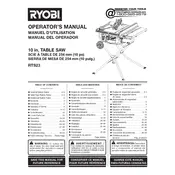
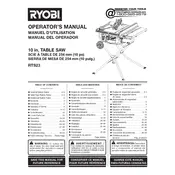
To change the blade, unplug the saw, raise the blade guard, and use the provided wrench to loosen the arbor nut. Replace the blade, ensuring the teeth face forward, and retighten the nut securely.
Ensure that the saw is plugged in and the power switch is turned on. Check the circuit breaker and the saw's reset button, if available. Also, inspect the cord for any damage.
Use a square to check the alignment of the blade with the fence and miter gauge. Adjust as necessary to maintain precision.
Regularly clean the sawdust and debris from the table and blade area. Lubricate moving parts with a suitable oil and check for loose bolts or worn components.
Ensure that the saw is placed on a stable, level surface and that the blade is properly balanced and tightened.
Check that the blade is properly seated and the arbor nut is tightened. Inspect the blade for any damage or warping. Replace the blade if necessary.
Use the depth adjustment lever located on the side of the saw to raise or lower the blade to the desired depth. Ensure the saw is unplugged before making adjustments.
Yes, the Ryobi RTS23 Saw is compatible with dado blades. Follow the manufacturer's instructions for proper installation and use.
Unlock the fence and slide it parallel to the miter slot, then lock it in place. Use a square to verify alignment and adjust as needed.
Always wear safety goggles and hearing protection. Keep hands away from the blade, and ensure all safety guards are in place before operation.