Ryobi RTS12 Operator's Manual
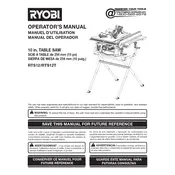
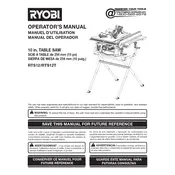
To change the blade on your Ryobi RTS12 saw, first ensure the saw is unplugged. Raise the blade to the maximum height using the blade height adjustment wheel. Use the blade wrench provided with your saw to loosen the arbor nut by turning it counterclockwise, then remove the old blade. Place the new blade onto the arbor, ensuring the teeth face towards the front of the saw table. Tighten the arbor nut securely, and lower the blade back to its original position.
First, check to ensure the saw is properly plugged into a functioning power outlet. Inspect the power cord for any visible damage. If everything appears normal, check the reset button on the motor. If the motor has overheated, it may have tripped the reset button. Press the reset button and try starting the saw again. If the saw still doesn’t start, consult the user manual or contact Ryobi customer service.
To align the fence on your Ryobi RTS12 saw, first ensure the saw is unplugged. Loosen the locking lever on the fence and adjust it so that it is parallel with the miter gauge slots on the saw table. You can use a combination square to check the alignment. Once aligned, tighten the locking lever to secure the fence in place. Make a test cut on a piece of scrap wood to verify the accuracy of your adjustments.
Regular maintenance is crucial for the longevity of your Ryobi RTS12 saw. Keep the saw table clean and free from sawdust accumulation. Regularly check the blade for sharpness and replace it if it becomes dull. Lubricate moving parts such as the blade elevation and bevel mechanisms with a light machine oil. Also, inspect the power cord for any signs of wear or damage, and replace it if necessary.
To make bevel cuts with your Ryobi RTS12 saw, first loosen the bevel lock lever located on the front of the saw. Tilt the blade to the desired angle using the bevel adjustment wheel. Once the blade is at the correct angle, tighten the bevel lock lever to secure the blade's position. Adjust the fence and position your workpiece accordingly, then proceed to make your cut.
To adjust the blade height on your Ryobi RTS12 saw, locate the blade height adjustment wheel on the front of the saw. Turn the wheel clockwise to raise the blade or counterclockwise to lower it. For safety, the blade should be set so that it is just above the thickness of the material being cut. Ensure the saw is unplugged while making adjustments.
To reduce tear-out when cutting plywood with your Ryobi RTS12 saw, use a high-quality blade with a high tooth count. Additionally, you can place masking tape along the cut line on both sides of the plywood. Another method is to score the cut line with a sharp utility knife before making the cut. These techniques help to minimize splintering and produce cleaner cuts.
If the blade wobbles during use, first ensure the saw is unplugged. Check that the arbor nut is tight. If the nut is secure, inspect the blade for warping or damage and replace it if necessary. Also, check the arbor spindle for any play or damage. If issues persist, it may be necessary to contact Ryobi customer support for further assistance.
To safely transport your Ryobi RTS12 saw, first ensure the saw is unplugged and the blade is fully lowered. Secure the blade guard and remove any accessories or loose items. Use the carrying handles provided on the saw for lifting. If possible, transport the saw in its original packaging or a protective case to prevent damage.
Yes, the Ryobi RTS12 saw is compatible with dado blades. Ensure the saw is unplugged before installing a dado blade. Follow the manufacturer’s instructions for proper installation and use. Note that the maximum dado width the saw can accommodate is typically specified in the user manual. Always use a dado throat plate when operating the saw with a dado blade.