Ryobi RE180PL1 Operator's Manual
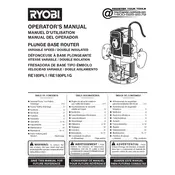
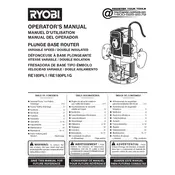
To change the router bit, first unplug the router. Use the provided wrench to loosen the collet nut by turning it counterclockwise. Remove the current bit, insert the new bit into the collet, and tighten the nut securely by turning it clockwise.
To adjust the depth of cut, first unplug the router. Loosen the depth adjustment knob, adjust the base to the desired depth, and then tighten the knob securely. Always check the adjustment on a scrap piece of wood before starting your main project.
To prevent overheating, ensure proper ventilation by keeping the air vents clear of debris. Avoid overloading the router with heavy cuts, and allow it to rest periodically during extended use.
First, check if the power cord is properly connected and inspect the outlet for power. Verify that the power switch is in the 'ON' position. If the router still does not start, inspect the power cord for damage or consider consulting a professional technician for further diagnosis.
Regularly clean the router bits to remove resin build-up using a brush or bit cleaner. Sharpen the bits as needed, either using a sharpening tool or by taking them to a professional sharpening service. Store them properly to prevent damage.
Yes, the Ryobi RE180PL1 can be used with a router table. Ensure that the router is securely mounted to the table according to the manufacturer's instructions and that all safety precautions are followed.
After use, unplug the router and use compressed air to blow out dust and debris from the motor housing and vents. Wipe down the exterior with a damp cloth and ensure the collet area is free of any residue.
To reduce tear-out, ensure the router bit is sharp and make multiple shallow passes rather than a single deep cut. Use a backing board when routing edges to support the material and minimize splintering.
The Ryobi RE180PL1 is designed to handle a variety of materials including wood, plastic, and certain types of metal, depending on the bit used. Always refer to the bit manufacturer's guidelines for material compatibility.
Check the motor brushes every 50 hours of use for wear. If they are worn down to less than 1/4 inch, replace them to ensure optimal performance and prevent damage to the motor.