Ryobi PCL600 Operator's Manual
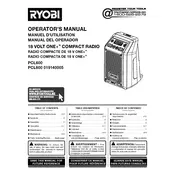
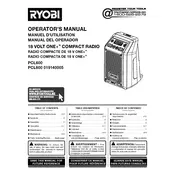
To pair your smartphone, turn on the radio and activate Bluetooth pairing mode by pressing the Bluetooth button until the indicator blinks. Then, enable Bluetooth on your smartphone and select 'Ryobi PCL600' from the list of available devices.
Ensure the battery is fully charged and correctly installed. If the radio still won't turn on, try using a different battery or check for any obstructions in the battery compartment.
Extend the radio antenna fully and adjust its position for better reception. Avoid placing the radio near electronic devices that may cause interference.
Yes, you can use the radio while charging the battery. Connect the charger to the battery and ensure it is securely attached to the radio.
To reset the radio, press and hold the power button and the preset button at the same time for about 10 seconds until the display shows a reset confirmation.
Use a soft, damp cloth to wipe the exterior of the radio. Avoid using harsh chemicals or immersing the radio in water. Ensure the radio is turned off and disconnected from any power source before cleaning.
Press the 'Clock' button until the time display starts flashing. Use the tuning buttons to adjust the hours and minutes, and press the 'Clock' button again to confirm the setting.
Ensure your smartphone is within the effective range of the radio and there are no obstacles between them. Check for any software updates on your smartphone and the radio that may improve connection stability.
Tune to the desired radio station, then press and hold one of the preset buttons until you hear a beep. The station will be saved to that preset button.
Check the volume level and reduce it if necessary. Ensure the speaker is not blocked or damaged, and try resetting the radio to factory settings if distortion persists.