Ryobi PCL480 Operator's Manual
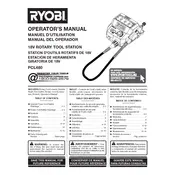
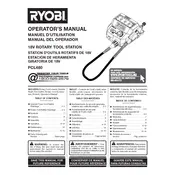
The Ryobi PCL480 Rotary Tool has a maximum speed of 34,000 RPM, allowing for versatile use across different materials.
To change accessories, first ensure the tool is turned off and unplugged. Press and hold the shaft lock button, then use the provided wrench to loosen the collet nut. Insert the new accessory, tighten the collet nut, and release the shaft lock.
If the tool won't start, check the battery to ensure it is fully charged. Inspect all connections and make sure the battery is properly seated. If the issue persists, consult the user manual for further troubleshooting or contact customer support.
Regularly clean the tool's exterior with a dry cloth, and ensure that vents are free of debris. Periodically check and tighten any loose parts. Store the tool in a cool, dry place when not in use.
Yes, the Ryobi PCL480 Rotary Tool is compatible with most Dremel accessories, thanks to its standard collet size that fits most rotary tool bits and attachments.
Always wear safety goggles and a dust mask when using the tool. Ensure the work area is well-lit and free of distractions. Do not wear loose clothing or jewelry that could get caught in the tool.
The Ryobi PCL480 Rotary Tool features a variable speed dial, allowing you to adjust the speed according to your needs. Turn the dial to increase or decrease the RPM as required for the task at hand.
The Ryobi PCL480 is suitable for a wide range of projects, including carving, engraving, grinding, sanding, polishing, and cutting across various materials like wood, metal, and plastic.
Yes, the Ryobi PCL480 Rotary Tool can cut metal when equipped with the appropriate cutting disc. Always use the correct accessory and wear safety equipment when cutting metal.
If the tool overheats, stop using it immediately and let it cool down. Check for obstructions in the vents and ensure the tool is not overloaded. Resume use once it has cooled and the cause of overheating has been addressed.