Ryobi PBLRT01 Operator's Manual
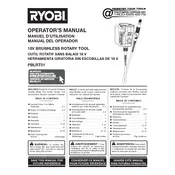
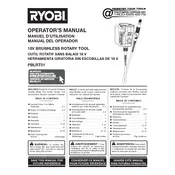
The Ryobi PBLRT01 Rotary Tool has a maximum speed setting of 35,000 RPM, allowing for precision in various applications.
To change accessories, ensure the tool is turned off and unplugged. Use the spindle lock button to secure the shaft, then loosen the collet nut with the wrench provided. Insert the new accessory, tighten the collet nut, and release the spindle lock.
If the tool overheats, turn it off and let it cool down before resuming work. Ensure that the ventilation slots are not blocked. Consider reducing the load or speed to prevent overheating.
Regular maintenance includes cleaning the tool after use, checking for wear or damage, and ensuring that the ventilation slots are free from debris. Lubricate moving parts as recommended in the user manual.
Yes, the Ryobi PBLRT01 Rotary Tool can cut metal, but it is essential to use the appropriate cutting wheel designed for metal and to operate the tool at the recommended speed settings.
If the tool does not turn on, check the power source and ensure it is connected. Inspect the power cord for damage. If using a battery, verify that it is charged and properly inserted.
Store the tool in its case or a dry, clean area. Ensure it is turned off and disconnected from the power source. Keep it away from children and in a location free from moisture and extreme temperatures.
The Ryobi PBLRT01 Rotary Tool is compatible with a wide range of accessories, including cutting wheels, sanding drums, polishing pads, and engraving bits. Ensure that accessories are suitable for the tool's size and speed range.
Unusual vibrations may result from an imbalanced accessory or improper attachment. Check that the accessory is securely fastened and not damaged. If the problem persists, inspect the spindle and collet for wear.
Yes, the Ryobi PBLRT01 Rotary Tool can be used for engraving on glass. Use a diamond-tipped engraving bit and operate the tool at a lower speed for better control and precision.