Ryobi PBLJS01 Operator's Manual
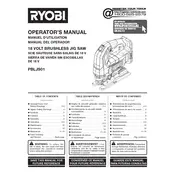
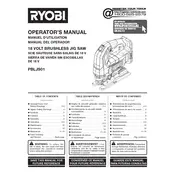
To change the blade, first unplug the saw. Use the provided blade wrench to loosen the arbor nut, remove the old blade, and replace it with a new one. Ensure the teeth of the blade are facing in the correct direction, then tighten the arbor nut securely.
The Ryobi PBLJS01 Saw has a maximum cutting depth of 2 inches at 90 degrees and 1-1/2 inches at 45 degrees.
Check if the battery is charged and properly connected. If the saw still doesn't start, inspect the power switch for obstructions or damage. If all else fails, consult the manual or contact Ryobi customer support for further assistance.
Regularly clean dust and debris from the motor vents to prevent overheating. Periodically check and replace the brushes if worn out. Ensure the motor is not exposed to moisture and store the saw in a dry place.
The Ryobi PBLJS01 Saw is compatible with Ryobi 18V ONE+ lithium-ion batteries. Make sure to use a battery with sufficient charge for optimal performance.
The Ryobi PBLJS01 Saw is primarily designed for cutting wood. To cut metal, you must use a blade specifically designed for metal cutting and ensure the saw operates at a suitable speed for metalwork.
To adjust the bevel angle, loosen the bevel adjustment lever located at the front of the saw. Tilt the base to the desired angle, then tighten the lever to secure the angle in place.
Always wear safety goggles and ear protection. Ensure the work area is clean and free of obstructions. Keep hands away from the blade and ensure the saw is off before making any adjustments.
To align the laser guide, turn on the saw and activate the laser. Adjust the laser alignment screws until the laser line is parallel with the saw blade. Test the alignment on a scrap piece of wood to ensure accuracy.
Unusual noises could be due to a dull blade, loose parts, or debris in the motor. Inspect the blade for sharpness, tighten any loose screws, and clean out any debris. If the noise persists, further inspection by a professional may be necessary.