Ryobi PBLID01 Operator's Manual
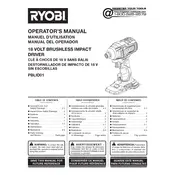
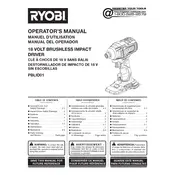
To change the drill bit, first ensure the drill is switched off and unplugged. Hold the chuck and turn it counterclockwise to loosen, then insert the new bit and turn clockwise to tighten.
Check the battery charge and ensure it is properly connected. If the battery is charged and connected, inspect the drill for any visible damage or obstructions.
To maintain battery life, avoid completely depleting the battery before recharging and store it in a cool, dry place. Regularly clean the battery contacts to ensure optimal performance.
Use a dry or slightly damp cloth to wipe the exterior of the drill. Avoid using water or solvents. Make sure to remove any debris from the air vents to prevent overheating.
To adjust the torque settings, rotate the torque adjustment ring located behind the chuck. Refer to the drill's manual for recommended settings for different materials.
Overheating can occur due to prolonged use or blocked air vents. Allow the drill to cool down and ensure the vents are clear of any debris.
Yes, the Ryobi PBLID01 Drill can be used for concrete drilling if equipped with the appropriate masonry bit. Ensure the drill is set to hammer mode for optimal performance.
Store the drill in a cool, dry place away from direct sunlight or extreme temperatures. Keep it in a protective case to avoid dust accumulation and potential damage.
If the chuck is stuck, try applying a small amount of lubricant and gently tapping it with a rubber mallet. If it remains stuck, consult a professional for assistance.
To improve precision, use a pilot hole to guide the bit, steady your hand, and maintain consistent pressure. Utilize a drill press attachment for even greater accuracy.