Ryobi P796 Operator's Manual
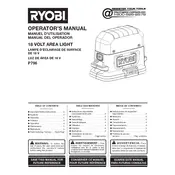
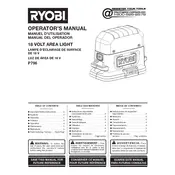
To change the battery on the Ryobi P796 Light, press the battery release button located at the base of the light, slide the battery out, and then insert a fully charged Ryobi ONE+ battery until it clicks into place.
First, ensure that the battery is fully charged and properly inserted. Check for any debris in the battery contacts and clean if necessary. If the problem persists, contact Ryobi customer support for further assistance.
The Ryobi P796 Light is not waterproof. It should not be used in wet or damp conditions to avoid damage to the light or battery.
The Ryobi P796 Light features a dimmer switch. To adjust the brightness, rotate the dimmer switch clockwise to increase brightness or counterclockwise to decrease it.
To clean the Ryobi P796 Light, use a soft, dry cloth to wipe down the exterior. Avoid using water or solvents that may damage the light.
To extend the battery life, fully charge the battery before use, avoid deep discharges, and store the battery in a cool, dry place when not in use.
Yes, the Ryobi P796 Light features a built-in hook for hanging, and it can also be mounted on a tripod for hands-free operation.
If the light is flickering, check the battery connection and ensure it is seated properly. If the issue persists, try using a different battery to determine if the battery is faulty.
No, the Ryobi P796 Light cannot operate while the battery is charging. Ensure the battery is fully charged before use.
The Ryobi P796 Light requires minimal maintenance. Keep the light clean and free from dust and debris, and regularly check battery contacts for corrosion.