Ryobi P790 Operator's Manual
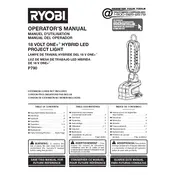
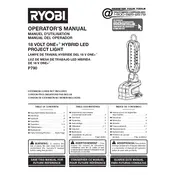
To charge the Ryobi P790 Light, remove the battery from the light and insert it into a compatible Ryobi charger. Ensure the charger is plugged into a power outlet. The charging indicator will show the progress.
First, check if the battery is fully charged and properly connected. If the issue persists, inspect the battery terminals for dirt or corrosion and clean them if necessary. If the light still doesn't work, consult the user manual or contact Ryobi support.
Yes, the Ryobi P790 Light is designed for outdoor use. However, ensure it is not exposed to water or extreme weather conditions as it is not waterproof.
The Ryobi P790 Light uses LED technology, which typically does not require bulb replacement. If the LED fails, contact Ryobi customer service for support.
The runtime of the Ryobi P790 Light depends on the battery capacity used. With a 4.0 Ah battery, it can last up to 8 hours on the low setting.
Yes, the Ryobi P790 Light is compatible with all Ryobi ONE+ 18V batteries.
Ensure the battery is fully charged and seated correctly. Check for any visible damage or loose connections. If flickering persists, try using a different battery to rule out a battery issue.
Regularly clean the lens and body of the light with a soft, dry cloth. Check the battery terminals for corrosion and clean them if needed. Store the light in a dry place when not in use.
No, the Ryobi P790 Light cannot be used while charging as the battery must be removed to charge separately.
The Ryobi P790 Light has a brightness adjustment button. Press the button to cycle through the available brightness settings until you reach the desired level.