Ryobi P721 Operator's Manual
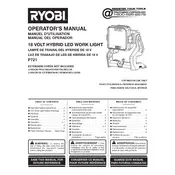
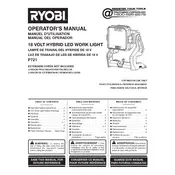
The Ryobi P721 Light uses an 18V One+ battery system. To charge it, remove the battery from the light and insert it into a compatible Ryobi One+ battery charger. Once fully charged, reattach it to the light.
First, ensure the battery is fully charged and properly connected. If the light still doesn't turn on, check for any damage or loose connections in the battery compartment. If issues persist, consult the user manual or contact Ryobi support.
The Ryobi P721 Light features two brightness settings. You can adjust the brightness by pressing the power button once for high brightness and twice for low brightness.
The Ryobi P721 Light is not waterproof. It is designed to be used in dry conditions and should not be exposed to water or heavy moisture.
The Ryobi P721 Light uses LED bulbs, which are designed to last for the lifetime of the light. If the bulb does fail, the unit may need to be serviced or replaced. Contact Ryobi for further assistance.
No, the Ryobi P721 Light cannot be used while charging. The battery must be removed from the unit to be charged separately.
To clean the Ryobi P721 Light, ensure it is turned off and disconnected from the battery. Use a dry or slightly damp cloth to wipe down the exterior. Avoid using harsh chemicals or submerging the light in water.
The runtime of the Ryobi P721 Light depends on the battery capacity used. On average, with a fully charged 4.0Ah battery, it can run for up to 8 hours on low brightness.
It is recommended to use Ryobi One+ batteries with the P721 Light to ensure compatibility and safety. Using batteries from other brands may void the warranty and could potentially damage the light.
If the Ryobi P721 Light overheats, turn it off immediately and allow it to cool down. Check for obstructions around the ventilation areas. If the problem persists, contact Ryobi customer support for assistance.