Ryobi P590 Operator's Manual
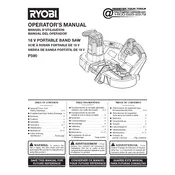
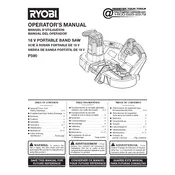
Always wear safety goggles and gloves. Ensure the saw is off before making adjustments. Keep hands away from the blade and secure the workpiece firmly.
To change the blade, disconnect the battery, loosen the blade screw with the provided wrench, replace the blade, and tighten the screw securely.
Check if the battery is charged and properly connected. Ensure the trigger lock is not engaged. Inspect for any loose connections or obstructions.
Regularly clean the saw and remove dust buildup. Lubricate moving parts and check for wear. Store in a dry place and charge the battery periodically.
Use a metal cutting blade and secure the material. Apply steady pressure and let the saw do the work. Avoid forcing the saw through the material.
Ensure the workpiece is properly clamped and the blade is sharp and correctly installed. Check for any misalignment in the guide.
Mark the cut line clearly, use a guide if necessary, and maintain a steady hand. Ensure the workpiece is stable and use a sharp blade.
Remove the battery before storage. Clean the saw, ensure it is dry, and store it in a cool, dry place away from direct sunlight.
Charge the battery fully before use, avoid deep discharges, and store it in a cool, dry place. Regularly calibrate the battery if necessary.
Stop using the saw immediately and allow it to cool down. Check for any obstructions or dull blades. Ensure proper ventilation around the motor.